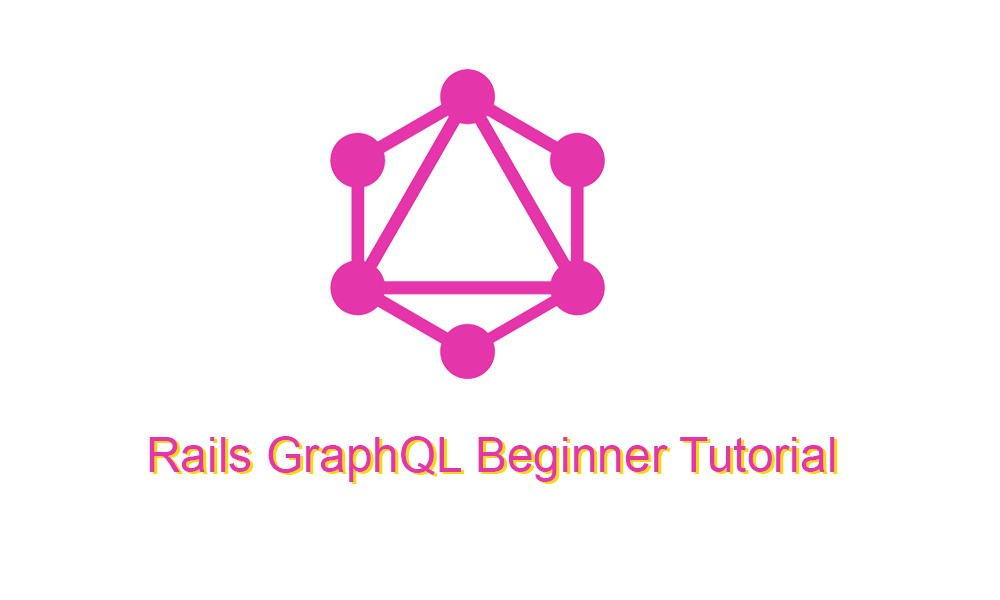
Goal
This article is the first post of rails GraphQL beginner serial, I'm going to create a demo to show how to use GraphQL in Rails by querying book records in DB.
First of all, let's list all the thing we need to know about the following steps.
-
The graphql gem.
-
A table named books.
ID NAME PRICE CREATED_AT UPDATED_AT 1 Where the Wild Things Are 18.95 2019-06-10 19:41:28 2019-06-10 19:41:28 -
A GraphQL query for fetching book by id.
{
book(id: 1) {
id
name
price
}
}Then, let's explore the steps of how GraphQL is working as.
Initialization
Create a New Project
rails new graphql-tutorialUpdate Gemfile
Add the graphql gem in the file named Gemfile at project root directory.
gem 'graphql'Remove the following lines since we are only going to test API without CSS or JS files, or the Node.js is required by webpacker.
gem 'sass-rails', '~> 5'
gem 'webpacker', '~> 4.0'Install graphql gem in Rails
Run the following commands to install graphql gem in Rails.
bundle install
rails generate graphql:installHere is the output, you can see the directory of graphql is created by this command, also routes got updated.
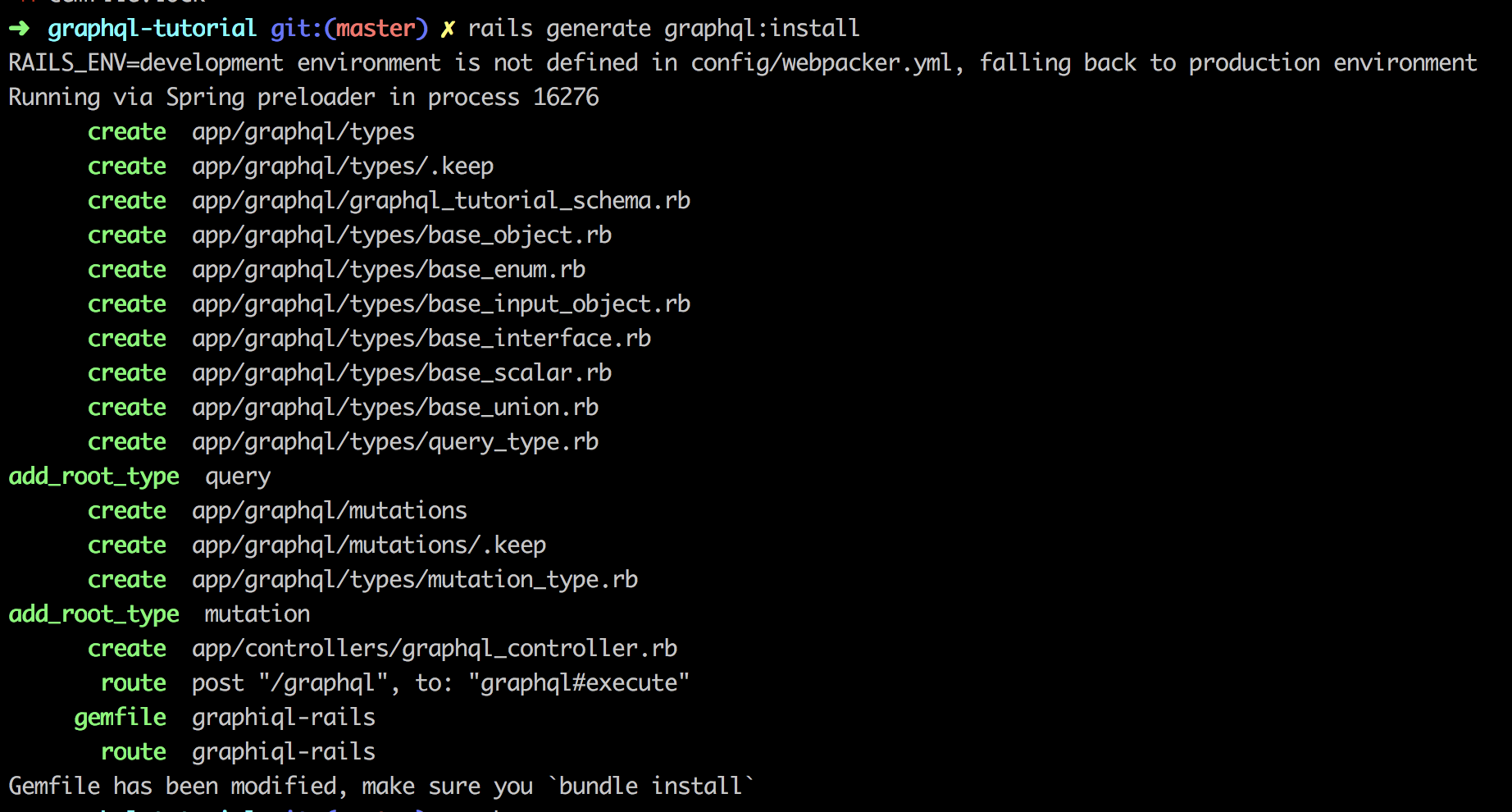
A graphql interface is added to routes and another one is GraphiQL which only available in develop environment for debug purpose.
File content in routes.rb
Rails.application.routes.draw do
if Rails.env.development?
mount GraphiQL::Rails::Engine, at: "/graphiql", graphql_path: "/graphql"
end
post "/graphql", to: "graphql#execute"
# For details on the DSL available within this file, see https://guides.rubyonrails.org/routing.html
endMock data
Generate a model
rails g model book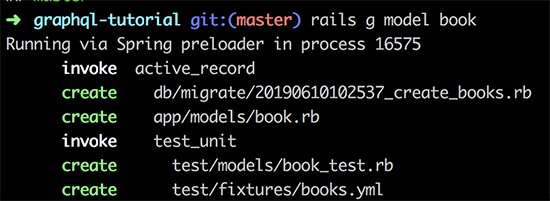
Paste the following code to db/migrate/20190610102537_create_books.rb.
class CreateBooks < ActiveRecord::Migration[6.0]
def change
create_table :books do |t|
t.string :name, unique: true, null: false
t.decimal :price, precision: 10, scale: 2, default: 0.0, null: false
t.timestamps
end
end
end
Migrate table schema
rails db:migrate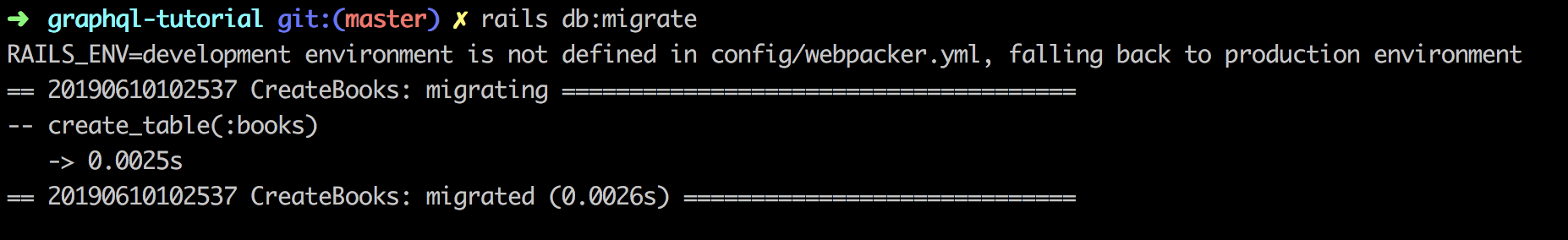
Mock a book record in Rails Console
Book.create name: 'Where the Wild Things Are', price: '18.95'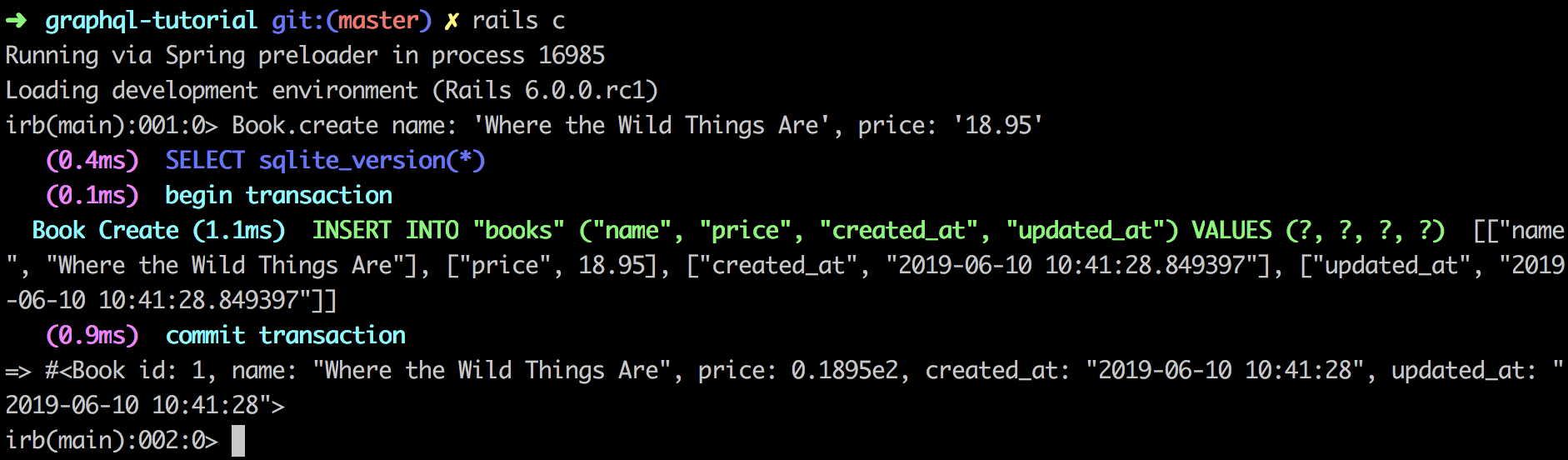
Pull up the server
rails s
#http://localhost:3000/graphiql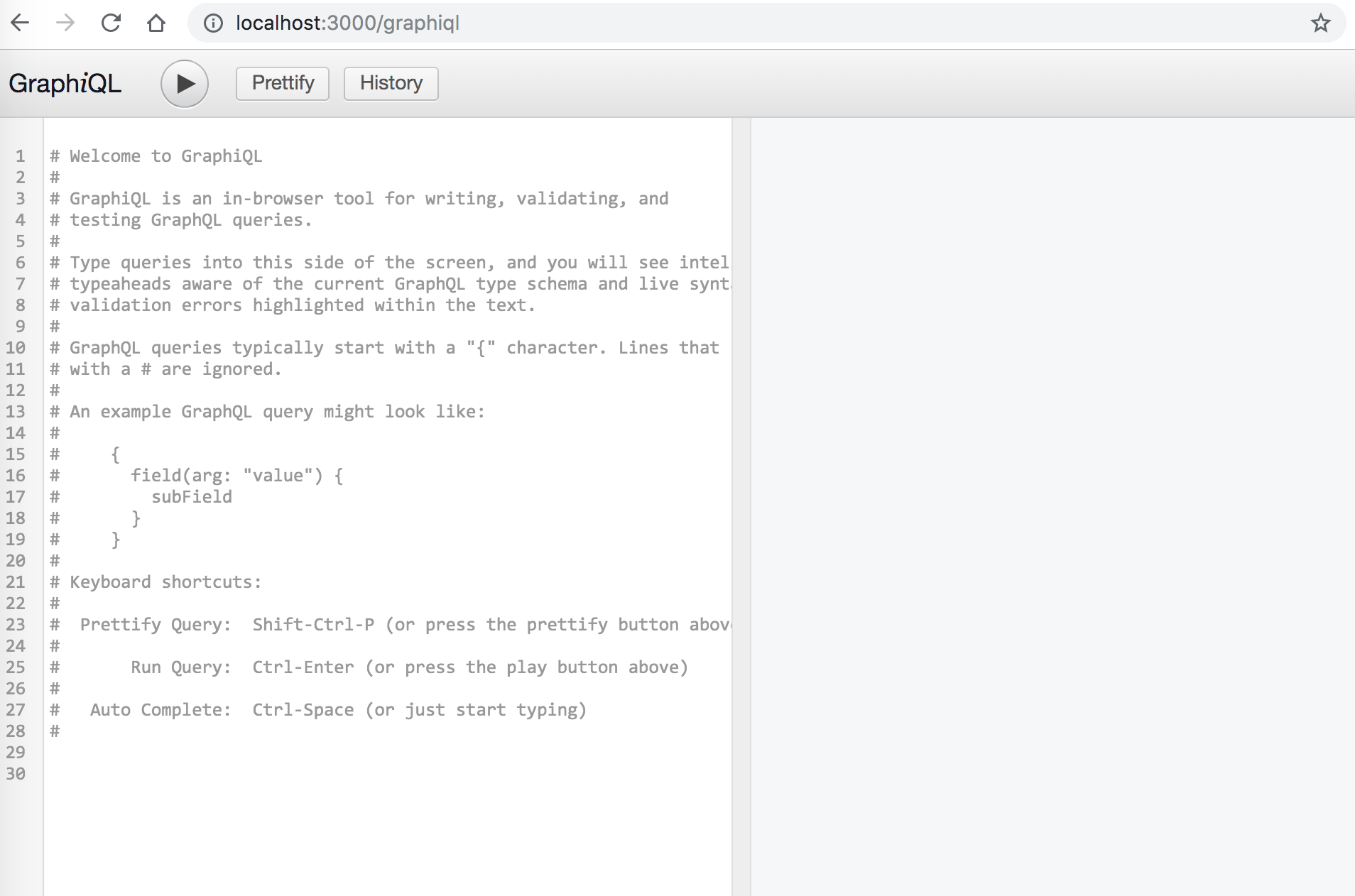
It works well if you open the same page as what I have.
Link Book Model to GraphQL Interface
Add schema and queries for GraphQL
To link data in DB with GraphQL, we need to create a book_type.rb file and a book_query.rb file.
book_type.rb
module Types
class BookType < Types::BaseObject
description 'The book type of this schema'
field :id, ID, null: false
field :name, String, null: false
field :price, String, null: false
end
end
Before we create book query, we create a base query first.
base_query.rb
module Queries
class BaseQuery < GraphQL::Schema::Resolver
end
end
book_query.rb
module Queries
class BookQuery < BaseQuery
type Types::BookType, null: true
description 'Find a book by id'
argument :id, Integer, required: true
def resolve(id:)
Book.find_by(id: id)
end
end
end
Add the new book query to query_type.rb
query_type.rb
module Types
class QueryType < Types::BaseObject
field :book, resolver: Queries::BookQuery
end
end
The files you changed and created should be the same as below.
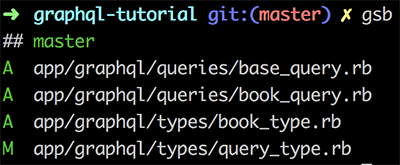
Query Graphql Server
Query Graphql in Browser
Paste the query string to your GraphiQL web client and query.

Finally, we come to a successful end. This is the beginning article to show you how to integrate GraphQL in Rails, so I keep it as simple as I can and we have not seen the difference and advantage of GraphQL. I'll talk more in following posts.
